Classic Apple Menu X v.1.0.7
Advertisement
Description
Classic's Apple Menu brings the Classic (MacOS 9) Apple menu right to the dock of your OS X environment.It also helps you retrieve documents from the OS 9 desktop from one convenient place.And best of all, it allows you to lauch Carbon applications under Classic, working around crash bugs for you. It lets you load version 6 plug-in in Photoshop 7, or check-spell documents in Appleworks 6.0.4. .
- Developer:MacSorcerer
- Downloads:6
- Size:269 Kb
- Price: -
To free download a trial version of Classic Apple Menu X, click here
To visit developer homepage of Classic Apple Menu X, click here
Advertisement
System Requirements
Classic Apple Menu X requires Mac.
Classic Apple Menu X v.1.0.7 Copyright
Shareware Junction periodically updates pricing and software information of Classic Apple Menu X v.1.0.7 full version from the publisher using pad file and submit from users. Software piracy is theft, Using crack, password, serial numbers, registration codes, key generators, cd key, hacks is illegal and prevent future development of Classic Apple Menu X v.1.0.7 Edition. Download links are directly from our publisher sites. Links Classic Apple Menu X v.1.0.7 from Bittorrent, mediafire.com, uploadfiles.com, hotfiles.com rapidshare.com, megaupload.com, netload.in, storage.to, depositfiles.com and other files hosting are not allowed. The download file is obtained directly from the publisher, not from any Peer to Peer file sharing applications such as Shareaza, Limewire, Kazaa, Imesh, eDonkey, eMule, Ares, BearShare, Overnet, Morpheus, BitTorrent Azureus and WinMX.
Review This Software
More Classic Apple Menu X Software
Advertisement

Windows 7 Classic Start Menu
Install Windows 7 Classic Start Menu with Aero interface Now. With this program you can get back the Classic Start Menu interface in Windows 7 and try the power of new technology too. With the program you can search programs by name, change skins, use
Taskbar Classic Start Menu v.3.0.0.870
Taskbar Classic Start Menu adds to the system notification area an icon. By clicking this icon, you can bring up a popup menu, which is similar to the Start Menu in Windows 2000 and Me.

Classic Start Menu v.3.882
New Aero skin in Classic Start Menu for Windows Seven. With this program you can bring back the well known classic start menu interface and, at the same time, enjoy the power of new technology: search by name and a skinable interface.

Classic Start Menu tool v.3.0.0.886
New Aero skin in Classic Start Menu for Windows Seven. With this program you can bring back the well known classic start menu interface and, at the same time, enjoy the power of new technology: search by name and a skinable interface.

Start Menu X v.6.5
Start Menu X is a professional replacement of the system menu. Power users will get an efficient tool instead of the clumsy system menu. Start Menu X is a fusion of newest technologies and a 7-year research effort. Install a solution for true pro's!
Classic Control Menu v.1.1
Classic Control Menu contains an application along with the source code of the extension called "Statusitem.

Seven Classic Start
Classic Start menu is back to Windows 7! The innovative Start menu introduced with Microsoft Windows 7 leaves experienced users in the cold. Seven Classic Start returns the familiar Start menu into the newest version of Microsoft Windows, making the

Start Menu 8 v.4.5.0.1
Start Menu 8 is a desktop customized utility for Windows users, specifically designed to bring back the familiar Classic Start Menu to Windows 8/8.1 & Windows 10.
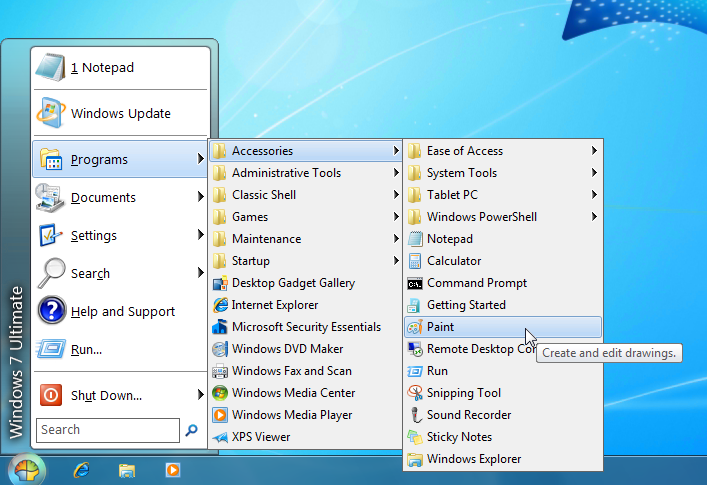
Classic Shell v.3.6.5
Classic Shell adds some missing features to Windows 7 and Vista like a classic start menu, toolbar for Explorer and others.

FSS Start Menu 8 v.1.1.0.3
FSS Start Menu 8 is a free lightweight tool which provides the classic start menu for your Windows 8 system. It introduces an easy way to maintain your previous computer habits.
FinderPop v.2.1.2
FinderPop is a Universal Preference pane that extends OS X's contextual menus using a FinderPop Items folder much as the Apple Menu Items folder used to do for the Apple menu.